System Requirements:
- 64 bit operating system
- Microsoft ® Windows 10 or higher
- If you encounter problems installing from a network drive, please contact INTEGRATED Technical Support
- Installation requires approximately 110 MB of disk space
2D Programs:
- A minimum of 4 GB of RAM is required.
- Although the software runs on single-processor machines, running it on multiprocessor system will allow the software to solve in a parallel fashion utilizing parallel resources.
3D Programs:
- The programs will run with a minimum of 4 GB of RAM but this is not recommended for larger problems in which 16 GB of RAM or more should be used. The more RAM used, the faster larger problems will be solved
- Multi-core processors are strongly recommended as the 3D programs are multi-threaded
Available RAM versus Problem Size
For small problems the processor speed is the biggest consideration for calculations. If your processor works at twice the speed the problem will be solved in half the time. For larger problems, however, memory management progressively becomes a bigger and bigger consideration. If the memory needed to solve is larger than available RAM – then most of the problem is being swapped back and forth between RAM and the hard disk as the problem proceeds. The efficiency of this process becomes the biggest single factor in the speed of solving large problems. Since this is managed by Windows itself – taking account of other processes also running – we can do very little to help you optimize further from within our software, but can offer the following advice regarding the system setup:
- Determine the size of problems you will be solving. This is reported in the Message Area as required disk space when the BEM solver begins. It is also reported for the existing element distribution from the menu Solution>Elements>Problem Size.
- The importance of getting as much RAM as needed on a 64 bit system is illustrated by the benchmark results below for a challenging magnetic problem run on 4 different computers:
The model took 6 hours to solve on a basic system and 3/4 hour to solve on a good system. There are many differences between the 4 systems used, leading to some noise in the plot. However, it is clear that the optimal solution is to use a 64 bit version of the software with more RAM available than the reported memory requirement.
Comparison of solution times for a non-linear 3D magnetic model requiring 6 GB memory
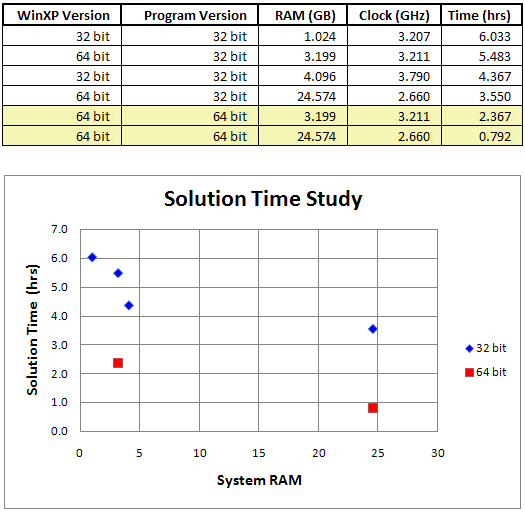
- 2 hard drives: When choosing hard disk features access time is clearly important. You can set up the locations of the scratch files from Utilities>Settings. Out of various configurations we tested, this was the single most important factor in performing faster analyses when the memory required exceeded available RAM.
- RAID ARRAY: using a RAID array lets you use multiple disks as a single drive letter, but will manage the access very efficiently. We configure our own systems such that INTEGRATED software is installed on d: (a RAID array) with the program and scratch files using d:. For more generic information about configuring a RAID array on your computer, check HOW TO: Establish a Striped Volume (RAID 0) in Windows Server 2003 (Microsoft Knowledge Base).