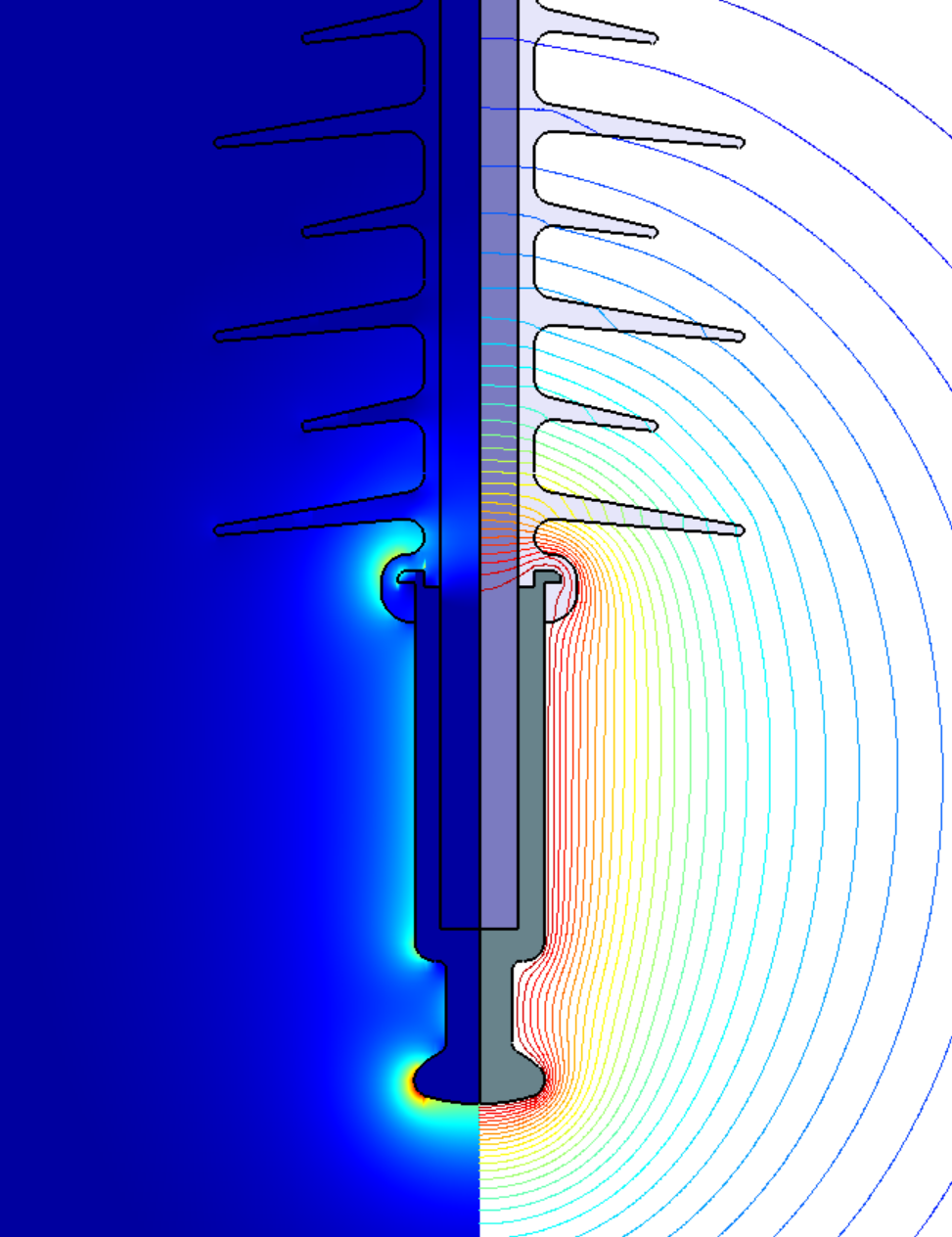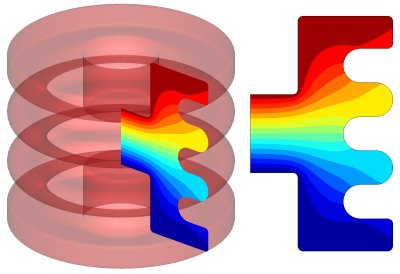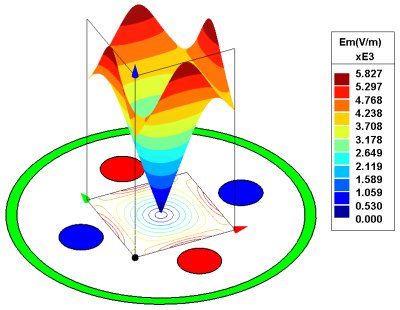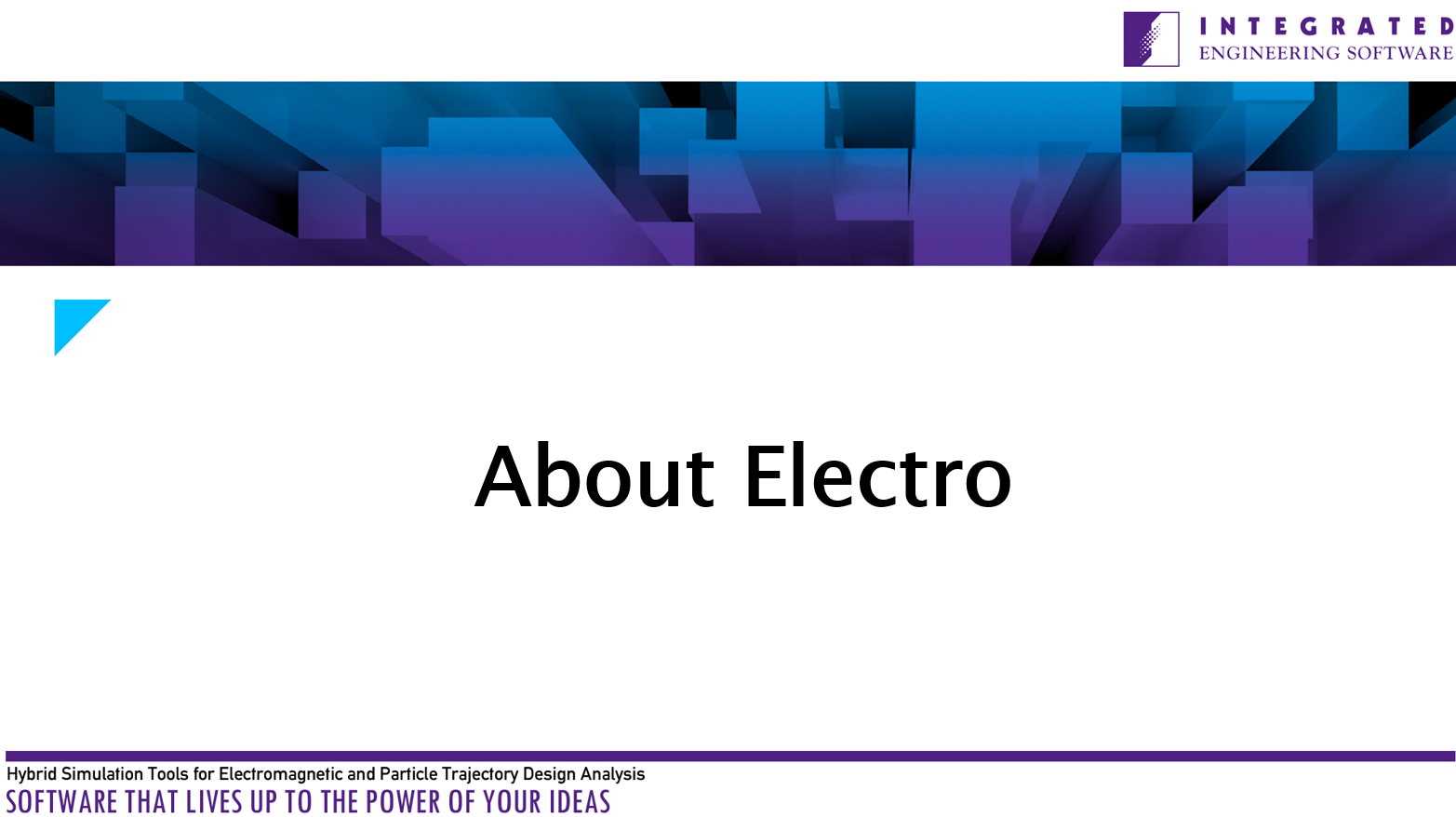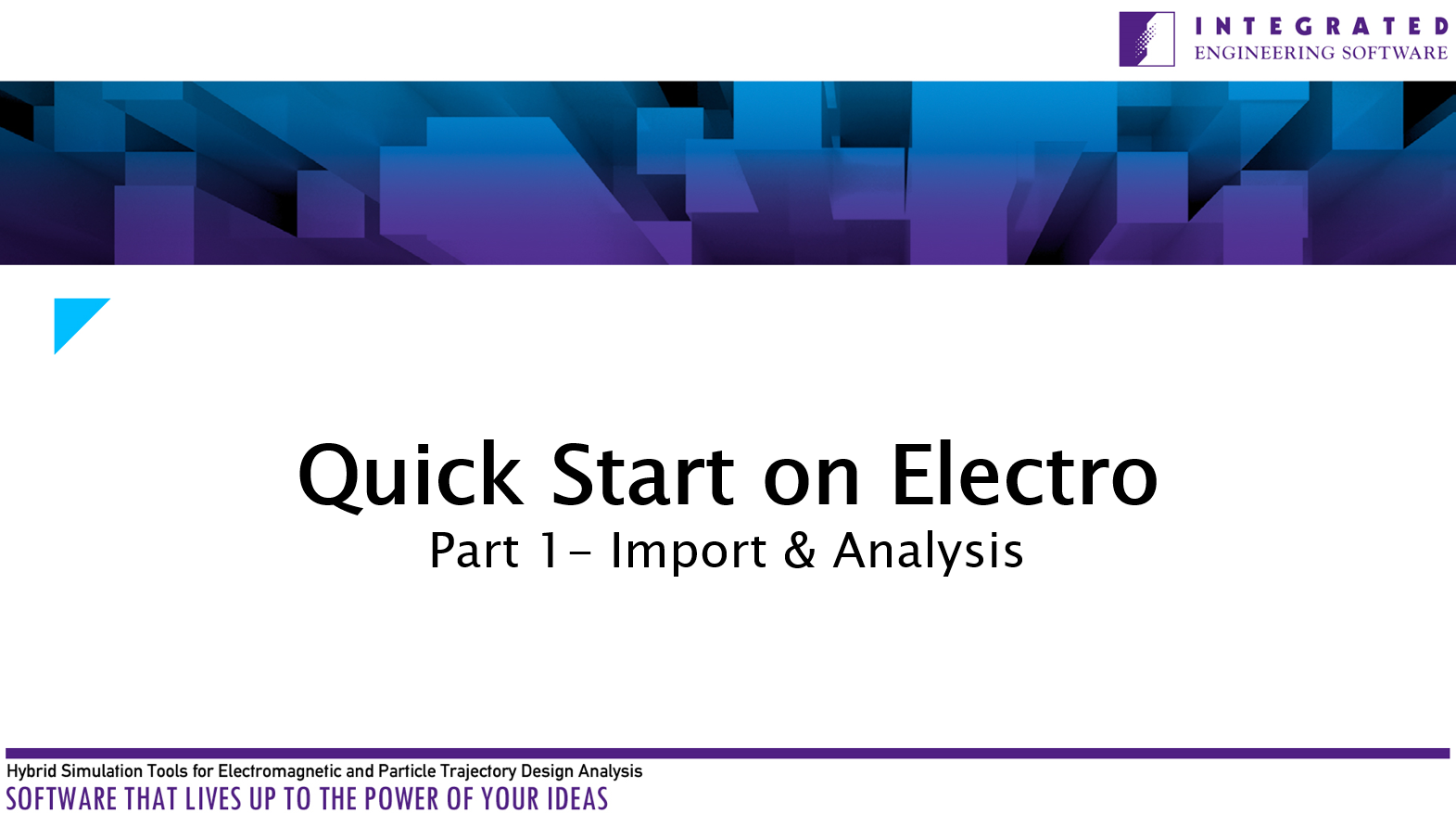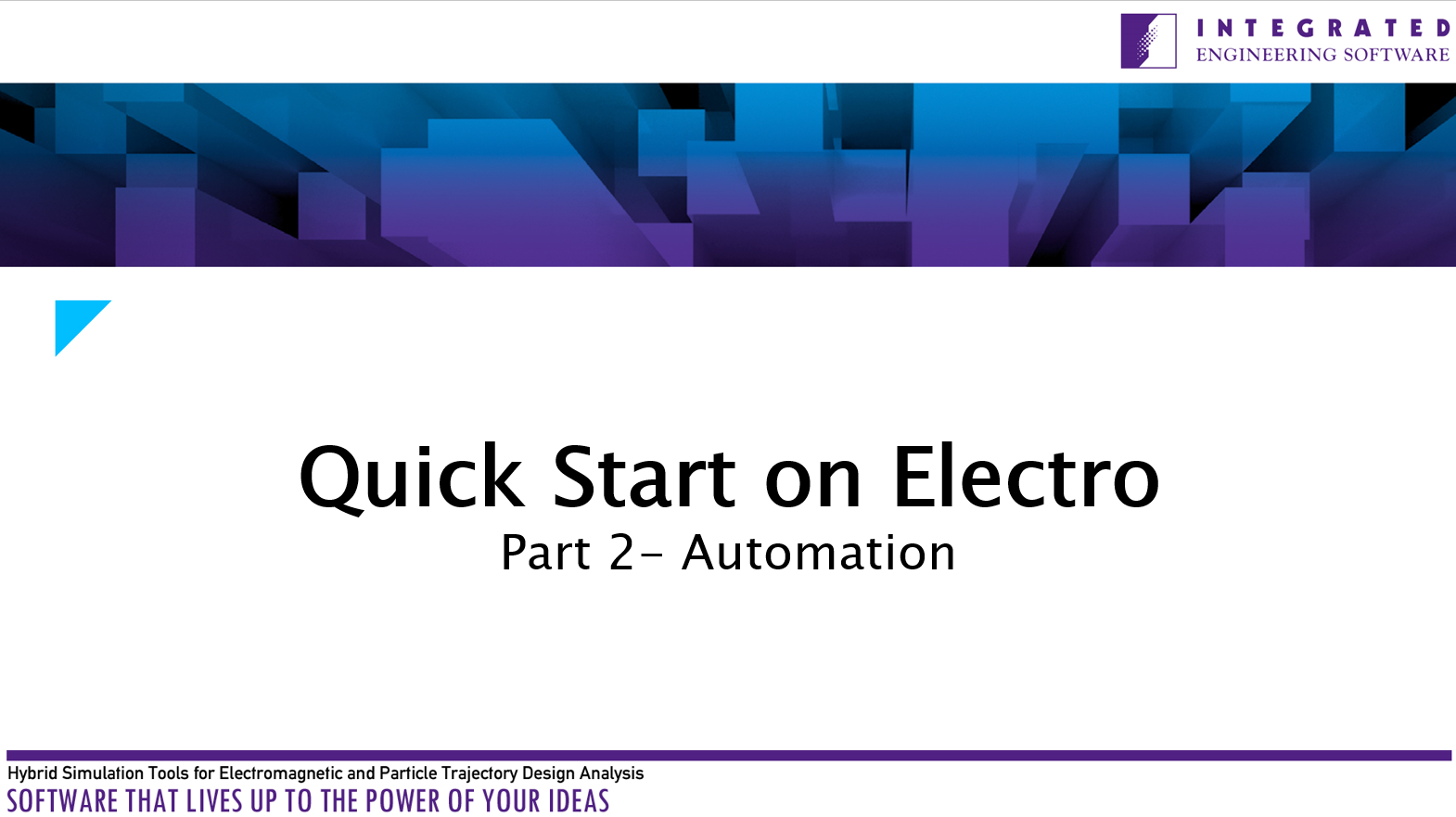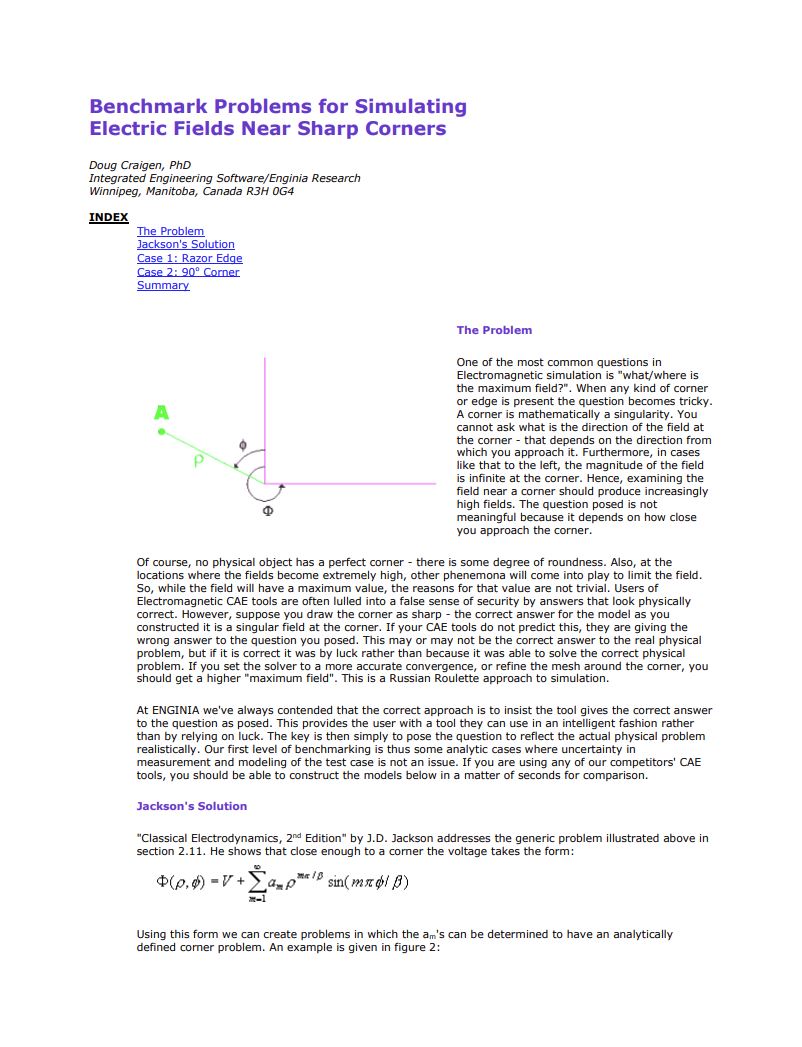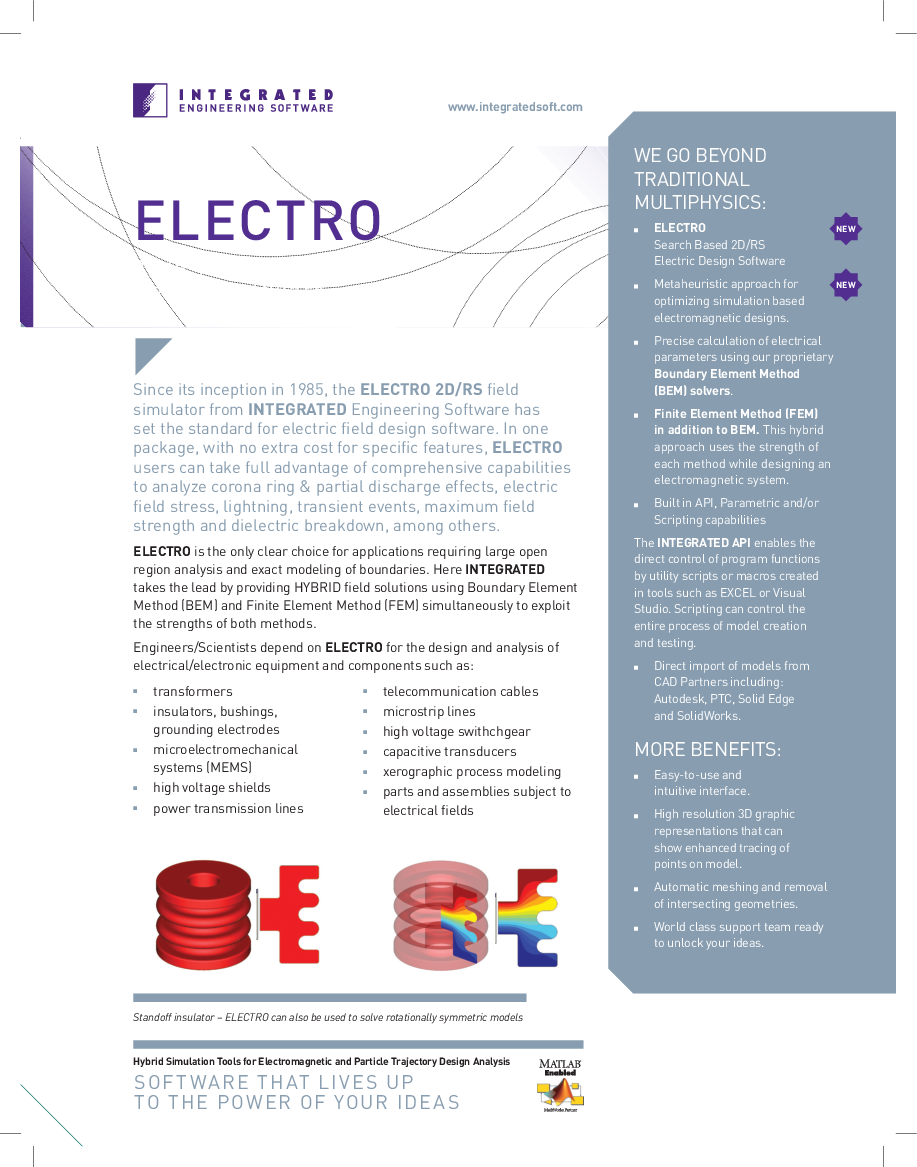Introduction
ELECTRO™, the 2D electric field solver from INTEGRATED Engineering Software, sets the standard for electric field design software. Designers rely on ELECTRO™ to produce accurate electric field simulations, quickly and easily, for applications as diverse as high voltage transmission equipment and Microelectromechanical systems (MEMS).
The ELECTRO™ 2D solver handles two different kinds of geometric models. Semi-infinite models can be represented by a cross-section of a device along its length. Axisymmetric models are models that can be represented by a radial slice of the device at any angle.
Physically, ELECTRO™ has options to calculate the electric field due to voltages and charges applied in the presence of dielectric bodies or the electric current when conductive materials are defined - nonlinear permittivity and conductivity included. Furthermore, static, time-harmonic, and fully transient solutions are possible simply by changing the simulation setting.
ELECTRO™ features both Boundary Element Method (BEM) and Finite Element Method (FEM) field solvers. Users can specify which solving method to use or allow ELECTRO™ to decide which solver is preferred for a given model and application.
A wide range of high-quality display types help users understand the results of their simulation and allow them to prepare impressive graphics for presentation to stakeholders.
Specialized calculations return the capacitance, conductance and transmission line parameters between conductors; the force and torque on conductors or on dielectric bodies; as well as energy, power loss and other values of interest in appropriate physical models.
ELECTRO also has these features common to all Applications from Integrated:
- A structured, intuitive interface to easily define simulation models and obtain results within the program.
- A comprehensive Application Programming Interface (API), enabling users to run simulations from their own scripts written in VBA, Python, C# or Matlab.
- Self-adaptive or user-defined meshing, with user options to define areas of interest to concentrate elements.
- Parallel solver that uses the number of cores available or some fraction of the number of cores based on the user’s setting.
- Powerful parametric feature that allows definition of variable parameters to be stepped through for the analysis of multiple “what-if” scenarios
- Design optimization feature which uses the parametric feature with design constraints and objective functions to find optimal parameters of a design.
- Importing of CAD files with healing utilities for automatic correction of drafting errors.
- Data export to formatted files for integration with spreadsheets and other software packages.
- A large library of materials to which users can easily add their own.
Technical Papers:
- Optimization of Complex Electrode System for Use in Electrical Measurements
- PC-Based Electrostatic Field Calculation Technique
- Calculation of Transmission Line Parameters with the Boundary Element Method
- Computer-Aided Field Analysis of High Voltage Apparatus Using the Boundary Element Method
- Electrostatic Analysis of Triggered Spark Gaps
- The Design of Dielectric Barriers for HVDC Bushings
- The Repetitive Breakdown and Flashover Properties of Solid Dielectrics Mtls. under DC & Pulse Conditions

Dr. Ricardo Castro Lopes
R&D Director
Efacec Energia, Portugal
“At EFACEC, innovation is in our DNA. For over 26 years, we’ve trusted INTEGRATED Engineering Software to transform our design process. The powerful suite—including ELECTRO, FARADAY, INDUCTO 3D, and COULOMB—has enabled our team to build precise virtual prototypes, fine-tune critical parameters, and eliminate costly errors before production begins. Their bespoke Partial Inception dialog feature, developed in response to our unique challenges with transformer insulation design, has been a game-changer. It empowers us to simulate dielectric tests and validate our designs with unparalleled accuracy, ensuring each transformer meets our rigorous standards. With INTEGRATED’s flexible and advanced simulation tools, we not only accelerate our design lifecycle but also maintain a competitive edge in a rapidly evolving market.”

Mr. Barry L. Beaster
Engineering Manager
HJ Enterprises, USA
“Your customer support is superior, and I’m am very pleased with the capability of ELECTRO, especially with all your help learning all the facets available!”

Mr. Jose Chavez
Electrical Engineer
NRAD Laboratory, USA
“ELECTRO is by far the best software I have used. It incorporates user-friendly graphics with a rigorous analysis method to produce output that can be graphically or numerically displayed.”

Paul Stoving
Cooper Power Systems, USA
“I thought you would like to know that I have tested the impulse feature, and it works really well. I have checked the results with a similar new feature in one of your competitors’ software package, and ELECTRO’s results have very good agreement for significantly less effort. Thank you again for your help.”

Heilke Keymeulen
Euromold Unit, Nexans, Belgium
“I find ELECTRO™ 2D an indispensable tool for optimizing my designs of medium voltage cable connectors, terminations and bushings. It is fast, reliable and flexible.”

Dr. Beriz Bakija
Siemens AG’s Energy Sector, Germany
“For our purposes, ELECTRO™ is actually the preferred software tool for every-day engineering. It is important to have software that is very quick and easy to learn and this product is more than capable of handling the large models we require.”