Metaheuristics, another first from INTEGRATED, the company that never stops innovating.
Search Based Design Simulation
The most recent versions of INTEGRATED software programs feature a multi-criteria file search function. This enables users to search for keywords within Integrated.dbs files and examine the resulting matches in a preview pane before opening. Future versions will expand on the searchable criteria to include such properties as voltage sources, boundary conditions, program name (Electro, Coulomb etc.), Dimensions (2D, 3D or RS) , Materials used, string in comment field, Size in Megabytes and outputs defined.
The following example will demonstrate the feature. Integrated.dbs files are distributed through several folders on drive C:\. The user can see all of those files simply by opening the search window, adding “C:\” as a search path and clicking the search button:
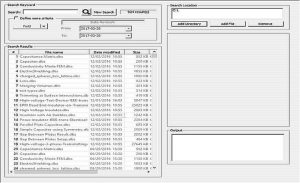
In this case, there are 924 results from the search. To refine the search, the user can enter a keyword, that is, some text used in a file comment, an object or material name, etc. A range of dates such as either the date the file was modified or the date of the program revision can also be added.
Then without opening every file, the user can select each resulting .dbs file and a preview image of the file, along with some information about the file, is displayed as shown below.
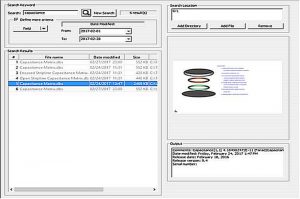
Note that the preview image is only contained in .dbs files saved in the V9.4 version and beyond. To convert any file to include this preview image, it is simply a matter of opening up the file in the latest version and saving it.